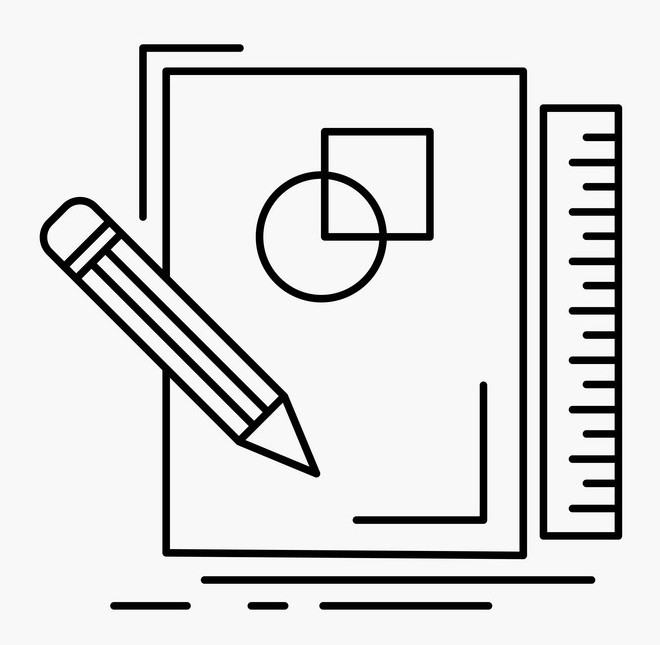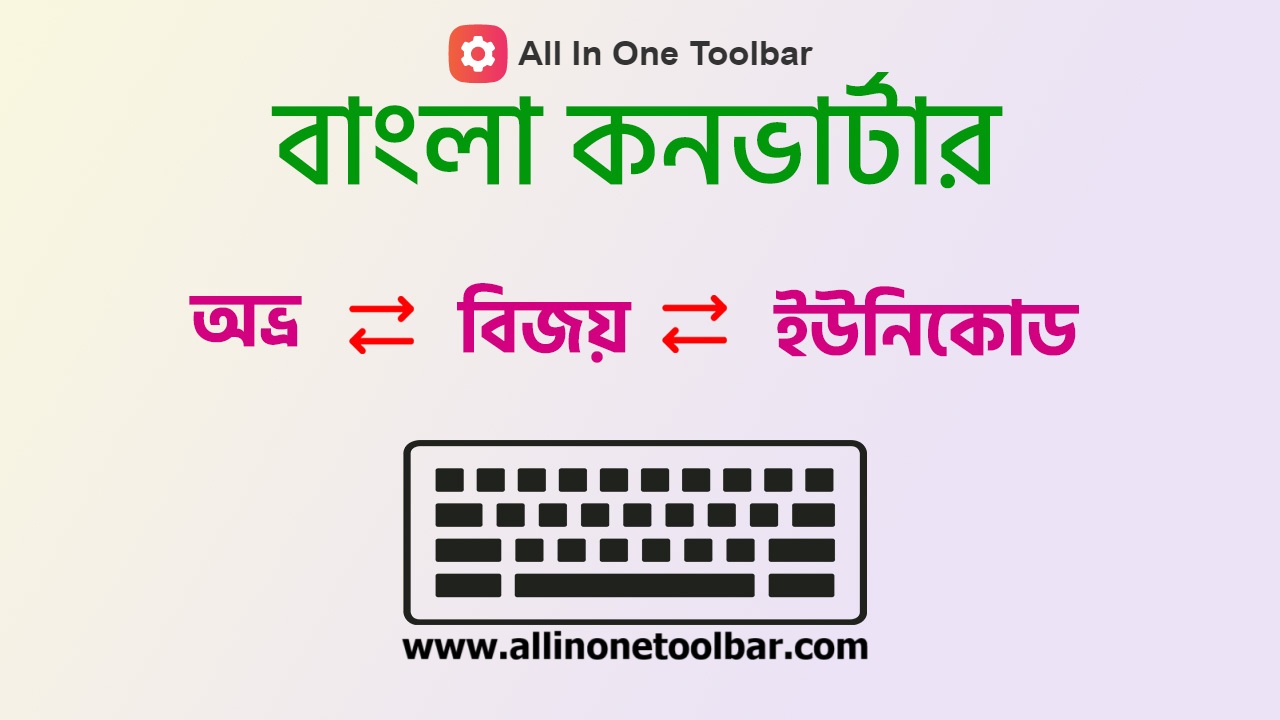Base64 Encode
Simply enter your data then push the Encode button.
Base64 Encoder Online
The base64 converter helps users to easily encode or decode base64 data in no time. The converter provides unique options to encodes or decode in base64 a string and vice versa. How to base64 encode and decode
How to use it?
To use the base64 translator, follow the below steps:
- Enter or paste the data in the input field.
- Click the desired button from the options.
Once you click the button, it encrypts or decrypts the base64 strings and generates an accurate result.
What is base64?
It is a number system of base-64 and uses the 64 unique digits set represented by the 6 bits.
Base64 encoding method uses the 7-Bit ASCII characters used in an email to transfer 8-Bit information over the 7-Bit data path.
Here, the data is divided into six bits and converted into different alphanumeric characters.
Why use Base64 Encoder/Decoder?
The Base64 Decoder Encoder is generally used when there is a need to encode or decode binary information.
The result data will further need to be stored and transferred over the media that is created to deal with the textual information.
The 64-bit decoder provides an option to decode unlimited characters without any hurdle.
It is widely used by several users because it provides the following functions:
Base64 Encode
This function helps you to easily encode any string or query within a fraction of seconds.
If you encode “Base64”, its output result will be:
“R2VpY28=”
Base64 Decode
The decoder online provides an option to decode files from base64 format with one click.
If you decode the text “Base64”, the result will be:
“Geico”